Today I had a weird problem where my sound in Forged Alliance would stop working. Here’s the symptoms:
- Some UI sounds would work like menu buttons
- When the game starts, sound plays normally for a few seconds and then stops
- When launching SupremeCommander.exe directly, the intro movie doesn’t play and is a black screen.
I did some googling and found people suggesting to delete various preferences files etc but that didn’t work for me. I noticed my Windows 10 machine had an ‘up time’ of 30 days – you can see this in the task manager under ‘Performance’ tab.
This is odd because I shut down my PC every day. I looked into it and there’s something in Windows 10 called ‘fast startup’ which effectively is like hibernation. I performed a proper restart rather than a shutdown and the audio problem was fixed!
Hope this helps someone else out there with Forged Alliance Forever 🙂
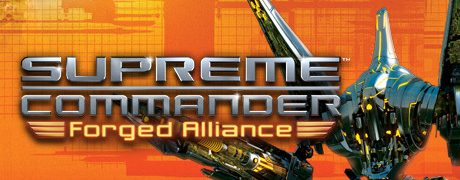
Awesome! Thank you. This has been bugging me for a while.
Welcome!
Lol you are awesome! This helped me solve other problems with my pc as well.
It actually worked, many thanks to you sir!
In Germany, we call people like you, an absoluten Ehrenman! (A Man of honor)
Thx
THANK YOU SO MUCH MY GOOD SIRR !!!!!! U SAVED ME SO MUCH TIME AND TROUBLE !!!!!!! I wish you a very good year , and take care 😉 !
Thank you very much, fixed my sound issues.
Welcome!
THHHHHHHHAAAANK YOOOOU GOOOOOOD SIR
*SALUTES* GOOD DAY SIR
Welcome 🙂